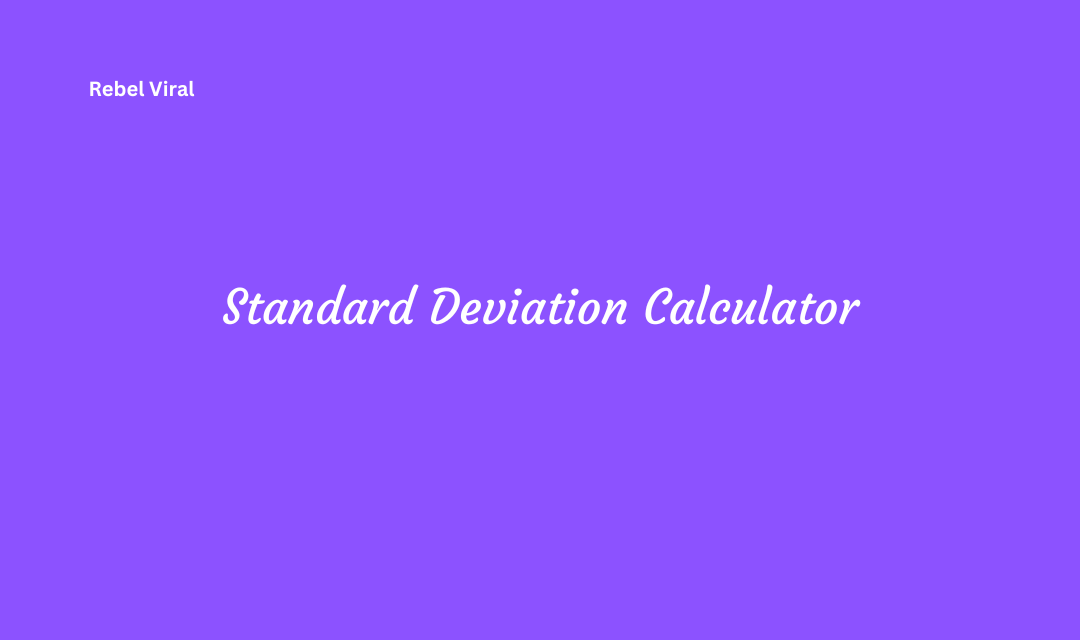Understanding Data Variability: Exploring the Standard Deviation Calculator
Understanding data variability is an essential concept in statistics, and one useful tool for measuring it is the Standard Deviation Calculator. Let’s explore what standard deviation is and how this calculator works.
What is Standard Deviation?
Standard deviation is a statistical measure that quantifies the amount of variation or dispersion in a dataset. It tells us how spread out the data points are from the mean (average). A low standard deviation indicates that the data points are close to the mean, while a high standard deviation suggests that the data points are more spread out from the mean.
Interpreting Standard Deviation:
A small standard deviation indicates that most data points are close to the mean, suggesting low variability.
A large standard deviation indicates that data points are spread out from the mean, suggesting high variability.
Accurate Statistical Analysis: Navigating Data with the Standard Deviation Calculator
Accurate statistical analysis is crucial for making informed decisions and drawing meaningful conclusions from data. The Standard Deviation Calculator is a valuable tool in this process, helping you navigate and understand the variability within your data. Let’s delve deeper into how to use it effectively for accurate statistical analysis.
1. Collect Your Data:
Before you can perform any statistical analysis, you need a dataset. This dataset can represent various types of information, such as exam scores, product prices, or temperature measurements.
2. Enter Your Data:
To use a Standard Deviation Calculator, start by entering your dataset. Many calculators, software programs, and spreadsheet applications (like Microsoft Excel or Google Sheets) have built-in functions for calculating the standard deviation. Input your data points into the calculator or spreadsheet.
3. Calculate the Mean (Average):
The first step in calculating the standard deviation is finding the mean (average) of your dataset. This is typically done automatically by the calculator or software. However, you can calculate it manually by summing all the data points and dividing by the number of data points.
4. Calculate the Squared Differences:
Next, the calculator will calculate the squared differences between each data point and the mean. This involves subtracting the mean from each data point and then squaring the result for each data point. These squared differences measure how far each data point is from the mean.
5. Sum the Squared Differences:
The calculator then adds up all the squared differences to obtain a total sum. This sum represents the variability within your dataset.
6. Divide by the Number of Data Points:
To get the variance (a measure of variability), the sum of squared differences is divided by the number of data points. This step averages out the variability across all data points.
7. Calculate the Standard Deviation:
Finally, the standard deviation is calculated by taking the square root of the variance. The standard deviation provides a measure of how spread out the data points are relative to the mean.
Interpreting Results:
Low Standard Deviation: If the standard deviation is small, it indicates that the data points are relatively close to the mean. This suggests low variability or consistency within the dataset.
High Standard Deviation: A large standard deviation suggests that data points are more spread out from the mean, indicating higher variability within the dataset.
Applications:
Quality Control: In manufacturing and production, a low standard deviation indicates that products are consistently meeting quality standards.
Finance: Standard deviation is used to assess investment risk. A higher standard deviation suggests greater investment volatility.
Research: In scientific experiments, standard deviation helps researchers assess the reliability and precision of their measurements.
Empower Data Interpretation: How a Standard Deviation Calculator Enhances Insights
Here’s how a Standard Deviation Calculator enhances data interpretation:
1. Quantifying Variability:
A Standard Deviation Calculator calculates the standard deviation, which is a numerical measure of how spread out or variable a dataset is. This quantification of variability is crucial for understanding the data’s characteristics. A high standard deviation indicates greater variation, while a low standard deviation suggests less variation.
2. Identifying Data Patterns:
By examining the standard deviation, you can quickly identify patterns within your data. For example:
In finance, a high standard deviation for a stock’s returns indicates a volatile investment.
In educational assessments, a low standard deviation among students’ scores suggests consistency in performance.
In scientific experiments, a fluctuating standard deviation may indicate inconsistent results.
3. Detecting Outliers:
Outliers are data points that significantly deviate from the rest of the dataset. A Standard Deviation Calculator helps you spot outliers by revealing data points that fall far from the mean. Identifying outliers is critical in quality control, anomaly detection, and fraud detection.
4. Comparing Data Sets:
When comparing multiple datasets, the standard deviation serves as a valuable tool. It allows you to assess which dataset exhibits greater variability or dispersion. This information aids in making informed comparisons and decisions.
5. Assessing Data Reliability:
In research and experimentation, a low standard deviation indicates that the measurements or observations are consistent and reliable. Researchers can have more confidence in the results when there is minimal variability within the data.
6. Decision-Making in Various Fields:
A Standard Deviation Calculator is widely used across different fields, such as finance, healthcare, manufacturing, and scientific research. For instance:
In healthcare, it helps assess the consistency of patient outcomes.
In manufacturing, it ensures product quality by monitoring process consistency.
In sports analytics, it provides insights into the consistency of athlete performance.
7. Visual Representation:
Some calculators or software tools also offer visual representations of the data distribution, including histograms and box plots, which complement the standard deviation calculations. These visual aids make it easier to grasp the data’s distribution and variability.
Precise Measurement of Dispersion: Utilizing a Standard Deviation Calculator
Here’s a step-by-step guide on how to use one:
Input your Data: Begin by entering your dataset into the calculator. This dataset could represent anything you want to analyze, such as test scores, financial data, or measurements.
Choose the Calculator: There are various standard deviation calculators available online, as well as built-in functions in spreadsheet software like Microsoft Excel or Google Sheets. Select the one that suits your needs.
Enter Data: Depending on the calculator, you may need to enter your data in different ways. Some calculators allow you to type in the numbers directly, while others might require you to upload a data file.
Calculate: Once your data is entered, click the “Calculate” button or choose the relevant function. The calculator will process the data and provide you with the standard deviation.
Interpret the Result: The standard deviation is a measure of how spread out the values in your dataset are. A lower standard deviation indicates that the values are close to the mean (average), while a higher standard deviation suggests that the values are more spread out. You can use this information to understand the variability in your data.
Additional Statistics: Many standard deviation calculators also provide other statistics like the mean, median, variance, and more. These can help you gain a more comprehensive understanding of your dataset.
Graphical Representation: Some calculators may also generate visual representations of your data’s distribution, such as histograms or bell curves. These can be useful for visualization.
Repeat as Needed: If you have multiple datasets to analyze, you can repeat the process for each one.
From Data Sets to Trends: Analyzing Variability with the Standard Deviation Calculator
Analyzing variability using the standard deviation calculator is a valuable way to understand how data points in a dataset are dispersed or spread out. Here’s a step-by-step guide on how to interpret and analyze variability with the standard deviation calculator:
Obtain the Standard Deviation: First, calculate the standard deviation using the calculator, as explained in the previous response.
Interpret the Standard Deviation Value:
A Low Standard Deviation: If the standard deviation is small, it means that the data points tend to be close to the mean (average). In other words, there is little variability or dispersion in the dataset. This suggests that the data points are relatively consistent and tightly clustered around the mean.
A High Standard Deviation: Conversely, a large standard deviation indicates that the data points are spread out over a wider range from the mean. This suggests greater variability and dispersion within the dataset.
Contextualize the Standard Deviation:
Consider the nature of your data and the specific analysis you’re conducting. For example:
In finance, a high standard deviation in stock prices may indicate higher volatility.
In education, a low standard deviation in test scores may suggest that students’ performance is relatively consistent.
In manufacturing, a high standard deviation in product measurements might indicate quality control issues.
Make Inferences:
Use the standard deviation to make inferences or draw conclusions about your data. For example, if you’re comparing two datasets, the one with the lower standard deviation might be considered more stable or less variable.
Visualize the Data:
Create visual representations of your data, such as histograms, box plots, or scatter plots. These visualizations can complement the standard deviation by providing a clearer picture of the data’s distribution.
Consider Outliers:
Outliers, extreme values that significantly deviate from the majority of data points, can impact the standard deviation. Evaluate whether outliers are present and if they are influencing the variability in your dataset.
Use in Decision-Making:
Depending on your analysis goals, you can use the insights from the standard deviation to inform decision-making, risk assessment, or further statistical analysis.