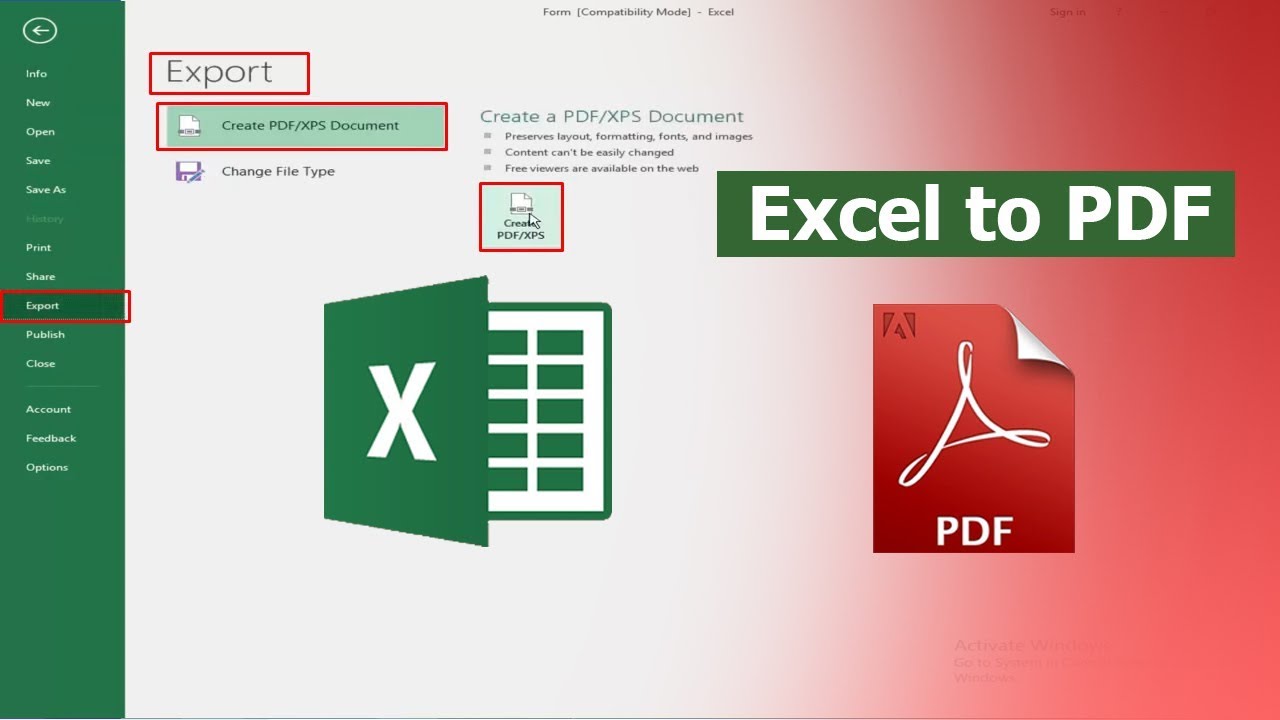There are many different reasons why a business professional might need to convert Excel files to PDF format. Perhaps you need to send a proposal or document to a client and you want it to look as professional as possible. Or maybe you need to save a copy of an important file in case your computer crashes. Whatever the reason, using an Excel to PDF conversion tools such as Adobe Acrobat or a free tool such as A1Office can be very helpful. Below we will discuss some of the advantages of using such a tool.
Why excel to pdf conversion?
There are many reasons to use an online Excel editor for PDF conversion. Perhaps you need to send a proposal or document to a client and you want it to look as professional as possible. Maybe you need to save a copy of an important file in case your computer crashes. Whatever the reason, using an online Excel to PDF converter can be very helpful.
Open The Door! Top Most Popular PDF Magazine Download Websites 2022
Advantages of using excel to pdf conversion tool:
- More professional look
Converting an Excel file to PDF format can help to make it look more professional. This can be important when sending documents to clients or other business partners.
- Small size
Another benefit of using PDF files is that they are often smaller in size than their Excel counterparts, so converting can save space on your computer or another device & making them easier to email or download.
- Uneditable feature
PDFs are not editable, which can be helpful if you need to send a document or file to someone and you want to prevent them from making changes. This can be important for contracts or other sensitive documents.
- Compatibility
Once a file is converted to PDF, it can be viewed on any type of device or operating system. This is helpful if you need to share a file with someone who uses a different type of computer than you do.
- Security
PDF files can also be password protected for an extra layer of security. This can be helpful if you are sharing sensitive information or if you simply want to prevent others from opening the file without your permission.
- Editing tools
There are many online and offline tools that can be used to edit PDF files. This can be helpful if you need to make changes to a document after converting it from Excel.
- Free online converters
There are many free online converters that can be used to convert Excel files to PDF format. This can be helpful if you do not have access to Microsoft Office or if you want to save money on software.
Some online excel to pdf conversion tools to use:
Some of the online tools that you can use to convert your Excel files into PDF are:
- PDFelement
- Adobe Acrobat DC
- A1Office conversion tools
- Smallpdf
- Zamzar
- Cometdocs
These are just some of the advantages of using an Excel to PDF conversion tool. If you need to convert files often, it might be worth investing in paid software like Adobe Acrobat DC. However, if you only need to convert files occasionally, there are many free online converters that can get the job done just as well. Whichever route you choose, converting Excel files to PDF can offer many benefits and advantages.
See More! Why You Should Record Yourself For Your Physical Fitness Improvement
Conclusion
As you can see, there are many advantages to using an Excel to PDF conversion tool. If you need to convert files frequently, it might be worth investing in a paid program so that you can have more control over the process and get additional features. However, there are also many free online converters available that can be used for one-time conversions. Whichever route you choose, converting Excel files to PDF can offer many benefits. Try it out next time you need to send an important document!
What are some of the advantages that you have found to using an Excel to PDF conversion tool? Let us know in the comments below!