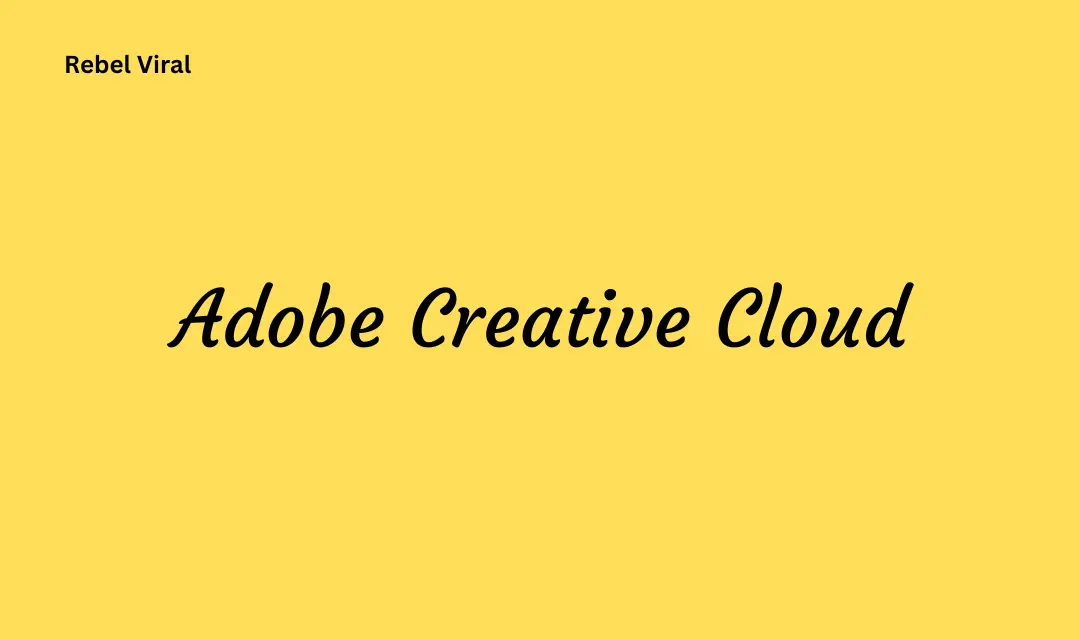Adobe Creative Cloud All Basic Guidelines
Adobe Creative Cloud offers a range of subscription plans to suit different needs, from individual plans for freelancers and hobbyists to business plans for teams and organizations. Users can choose to subscribe to the entire suite or individual applications, and Adobe also offers special discounts for students, teachers, and schools.
Overview of Adobe Creative Cloud
Adobe Creative Cloud is a subscription-based software service offered by Adobe that provides access to a wide range of applications and services used in graphic design, video editing, web development, photography, and more. The software suite includes well-known applications such as Photoshop, Illustrator, InDesign, Premiere Pro, and After Effects, as well as newer tools like XD, Dimension, and Substance.
The software is cloud-based, meaning that users can access their files and projects from any device with an internet connection. Adobe Creative Cloud also offers online storage through Adobe Creative Cloud Storage, which allows users to store and share their files with others.
In addition to the software applications, Adobe Creative Cloud includes various services, such as Adobe Fonts, Adobe Stock, and Adobe Portfolio, that offer access to a vast collection of fonts, images, videos, and other creative assets.
What is Adobe Creative Cloud?
Adobe Creative Cloud is a software service provided by Adobe that gives users access to a wide range of applications used for creative projects. These applications include programs like Photoshop, Illustrator, and InDesign, which are used for graphic design, as well as video editing tools like Premiere Pro and After Effects.
The service is subscription-based, meaning that users pay a fee to access the software and its updates, which are stored in the cloud and can be accessed from any device with an internet connection. In addition to software applications, Adobe Creative Cloud also offers various services, such as online storage and access to a library of creative assets, including images, videos, and fonts.
Adobe Creative Cloud is used by many professionals and hobbyists in fields such as graphic design, video production, photography, and web development.
How to Access Adobe Creative Cloud?
To access Adobe Creative Cloud, you first need to create an account and subscribe to one of the available plans on the Adobe website. Once you have a subscription, you can download the Adobe Creative Cloud desktop application, which serves as a hub for all the Adobe software and services.
After installing the desktop app, you can log in with your Adobe ID and password to access your subscription and download the applications you want to use. The desktop app will show you all the available Adobe software, including both desktop applications and mobile apps, as well as services like Adobe Fonts, Adobe Stock, and Adobe Portfolio.
You can then download and install the software applications you need, and they will be automatically updated through the Creative Cloud desktop app as new versions become available.
Pricing and Subscription Plans of Adobe Creative Cloud
Adobe Creative Cloud offers several subscription plans to suit different needs and budgets. The pricing and subscription plans are as follows:
Individual Plans:
Creative Cloud All Apps: $52.99 per month
Creative Cloud Photography: $9.99 per month
Creative Cloud Single App: $20.99 per month
Business Plans:
Creative Cloud for Teams: $79.99 per user per month
Creative Cloud for Enterprise: Contact Adobe for pricing
Student and Teacher Plans:
Creative Cloud All Apps: $19.99 per month for the first year, then $29.99 per month
Creative Cloud Single App: $14.99 per month
Note: All plans include access to Adobe Fonts, Adobe Portfolio, and Adobe Spark, as well as 100GB to 1TB of cloud storage depending on the plan. Also, special discounts are available for non-profit organizations and government agencies.
Each plan offers access to different features and software applications. The Creative Cloud All Apps plan includes access to all Adobe applications, while the Photography plan includes access to Lightroom, Lightroom Classic, and Photoshop. The Single App plan offers access to a single Adobe application of your choice.
Collaborating and Sharing in Adobe Creative Cloud
Adobe Creative Cloud provides several ways to collaborate and share your creative projects with others.
Creative Cloud Libraries: You can create libraries in Creative Cloud to store and share assets, such as graphics, colors, and character styles, with your team or clients. Libraries can be shared with specific people or made public for anyone to access.
Co-Authoring: Some Adobe applications, such as Adobe XD, allow multiple people to work on the same project simultaneously, with changes synced in real-time.
Creative Cloud for Teams: This subscription plan includes features for team collaboration, such as shared team folders, asset management, and the ability to assign tasks and share feedback directly within Adobe applications.
Creative Cloud Web-based tools: Creative Cloud also provides several web-based tools, such as Adobe Spark, which allows you to create and share web pages, social media graphics, and videos.
Review and Commenting: Adobe applications such as Acrobat DC, allow you to share documents and receive feedback from others. You can also review and comment on assets stored in Creative Cloud libraries.
Cloud Storage: All Adobe Creative Cloud plans include cloud storage, allowing you to store and access your files from anywhere, as well as share files with others.
Syncing Files and Fonts in Adobe Creative Cloud
Adobe Creative Cloud provides syncing capabilities for files and fonts to ensure seamless access and consistency across all your devices.
File Syncing: When you save files to your Creative Cloud account, they are automatically synced across all your devices. This means you can start a project on your desktop computer and continue working on it from your laptop or mobile device.
Version Control: Creative Cloud also offers version control, allowing you to save different versions of your project and access them later if needed.
Font Syncing: Adobe Typekit is a font library service that comes with Creative Cloud subscriptions. When you activate fonts through Typekit, they are synced to your devices, making them available in all supported Adobe applications. This ensures consistent typography in your designs and simplifies the process of sharing files with others who may not have the same fonts installed.
Automatic Updates: Creative Cloud automatically checks for updates to installed fonts and software, ensuring you have the latest versions with new features and bug fixes.
Cloud Storage: As mentioned earlier, all Creative Cloud plans come with cloud storage, which allows you to access your files and fonts from any device with an internet connection.
Troubleshooting Common Creative Cloud Issues in Adobe Creative Cloud
While Adobe Creative Cloud is a powerful tool for creatives, there can be issues that arise from time to time. Here are some common issues and their solutions:
Installation Issues: If you’re having trouble installing Creative Cloud apps, try running the Adobe Creative Cloud Cleaner Tool to remove any corrupted files. Then, try reinstalling the application again.
Licensing Issues: If you’re experiencing licensing issues, try signing out and then back in to Creative Cloud. You can also check your account status to ensure your subscription is active.
Slow Performance: If the applications are running slow, try clearing the cache and preferences or adjusting the performance settings. Make sure your computer meets the minimum system requirements for the application you are using.
Font Issues: If your fonts are not syncing or not appearing correctly, try syncing the fonts again, or check that your Typekit subscription is up to date.
File Syncing Issues: If you’re having trouble syncing files, ensure that you have a stable internet connection and that you have enough cloud storage available. Check the settings to ensure that files are set to sync automatically.
Login Issues: If you’re having trouble logging in to Creative Cloud, check that your Adobe ID and password are correct. You can also try resetting your password or contact Adobe Support for assistance.
Crashing Issues: If the application keeps crashing, try updating the application to the latest version, or uninstalling and reinstalling the application.
What is included in Adobe Creative Cloud?
Adobe Creative Cloud is a subscription-based service that includes a range of software applications and tools for creative professionals, including:
Photoshop: A powerful image editing software that allows you to create and enhance photographs and graphics.
Illustrator: A vector graphics editor used to create and edit logos, graphics, and illustrations.
InDesign: A desktop publishing software used to design and publish documents such as brochures, flyers, and magazines.
Premiere Pro: A video editing software used to create and edit professional video projects.
After Effects: Motion graphics and visual effects software used for video post-production and animation.
Acrobat Pro DC: A PDF editor used to create, edit, and sign PDF documents.
Lightroom: A photo editing software used to organize, edit, and share digital photographs.
XD: A user experience design software used to design and prototype websites and mobile apps.
Dreamweaver: A web development software used to design and build websites.
Audition: A professional audio editing software used for post-production, sound design, and music production.
Spark: A web-based tool used to create and share web pages, social media graphics, and videos.
Is Adobe XD free or paid?
Adobe XD is available as both a free and paid version.
The free version of Adobe XD includes basic design and prototyping capabilities, along with access to a limited number of fonts and assets.
The paid version, called Adobe XD CC, is part of the Adobe Creative Cloud subscription service and includes additional features such as the ability to work with shared design libraries and collaboration tools, as well as access to a larger collection of fonts and assets.
While the free version of Adobe XD is a great way to get started with designing and prototyping, the paid version offers more advanced features and resources for professional designers and teams.
Can Adobe Creative Cloud be used on multiple devices?
Yes, Adobe Creative Cloud can be used on multiple devices, as long as you are signed in with your Adobe ID. With a Creative Cloud subscription, you can install the software on up to two computers, regardless of the operating system (Windows or Mac). You can also access your files and projects from any device with an internet connection by logging in to the Creative Cloud website.
In addition, Creative Cloud includes syncing capabilities that allow you to sync files, fonts, and settings across multiple devices. This means that any changes you make to a file or font on one device will be automatically updated across all your devices, making it easier to work seamlessly across different computers or mobile devices.
It’s important to note that while you can use Creative Cloud on multiple devices, you can only be logged in to one device at a time. If you need to switch to a different device, you’ll need to sign out of Creative Cloud on the current device before logging in on the new device.
Best Benefits of Adobe Creative Cloud
Adobe Creative Cloud offers a wide range of benefits for creative professionals, including:
Access to a variety of powerful software tools: Creative Cloud provides access to industry-standard software applications such as Photoshop, Illustrator, and InDesign, among others. These tools allow creatives to bring their ideas to life and create stunning visuals, graphics, and multimedia content.
Continuous updates and improvements: With a Creative Cloud subscription, users receive regular updates and new features, ensuring they always have access to the latest and most powerful tools available.
Cross-device syncing and collaboration: Creative Cloud includes syncing capabilities that allow users to work seamlessly across multiple devices and share files and projects with others. This makes it easier for teams to collaborate and work together, regardless of their location.
Large library of stock assets: Creative Cloud includes access to Adobe Stock, a library of millions of royalty-free images, graphics, and videos that users can use in their projects. This saves time and money for creatives who don’t have to create everything from scratch.
Cloud storage: With a Creative Cloud subscription, users get access to cloud storage, allowing them to store and access their files from anywhere with an internet connection.
Access to training and support: Adobe provides a range of resources and support options, including tutorials, forums, and customer support, to help users learn and master the software and troubleshoot any issues that may arise.
Disadvantages of Adobe Creative Cloud
While Adobe Creative Cloud offers many benefits, there are also some potential disadvantages to consider:
Subscription-based model: Creative Cloud requires a monthly or annual subscription fee, which can add up over time. This may be a barrier for some users who prefer to pay a one-time fee for software or who cannot afford the ongoing expense.
Internet connectivity required: Creative Cloud relies on an internet connection for many of its features, including syncing, cloud storage, and software updates. This can be an issue for users in areas with poor internet connectivity or who prefer to work offline.
Learning curve: Adobe’s software can be complex and may require some time to learn and master. This may be daunting for new users or those who are not comfortable with technology.
Limited customization: Creative Cloud software can be highly customizable, but there may be limitations to how much users can customize the software to fit their specific needs or workflow.
Compatibility issues: Some older hardware or software may not be compatible with the latest versions of Adobe’s software, which could require users to upgrade their equipment or software.
Resource-intensive: Some of Adobe’s software, such as Premiere Pro and After Effects, can be very resource-intensive and may require high-performance hardware to run smoothly.
Best Alternatives of Adobe Creative Cloud
There are several alternatives to Adobe Creative Cloud, including:
Affinity Suite: Affinity Suite is a suite of software applications that includes Affinity Designer, Affinity Photo, and Affinity Publisher. These applications are designed for graphic design, photo editing, and desktop publishing, respectively, and offer similar features and capabilities to Adobe’s software.
CorelDRAW Graphics Suite: CorelDRAW Graphics Suite is a suite of software applications that includes CorelDRAW, Corel PHOTO-PAINT, and Corel Font Manager, among others. These applications are designed for vector graphics, photo editing, and font management, respectively, and offer a range of tools and features for creatives.
Sketch: Sketch is a vector graphics editor for macOS that is specifically designed for digital design. It includes features such as vector editing tools, artboards, and prototyping capabilities, making it a popular choice for web and app designers.
Canva: Canva is a web-based design platform that offers a range of templates, graphics, and fonts to help users create professional-looking designs quickly and easily. It is designed for non-designers or those who need to create designs quickly.
GIMP: GIMP is a free and open-source image editing software that is available for Windows, macOS, and Linux. It includes many of the features found in Adobe Photoshop and is a popular choice for those who prefer open-source software.