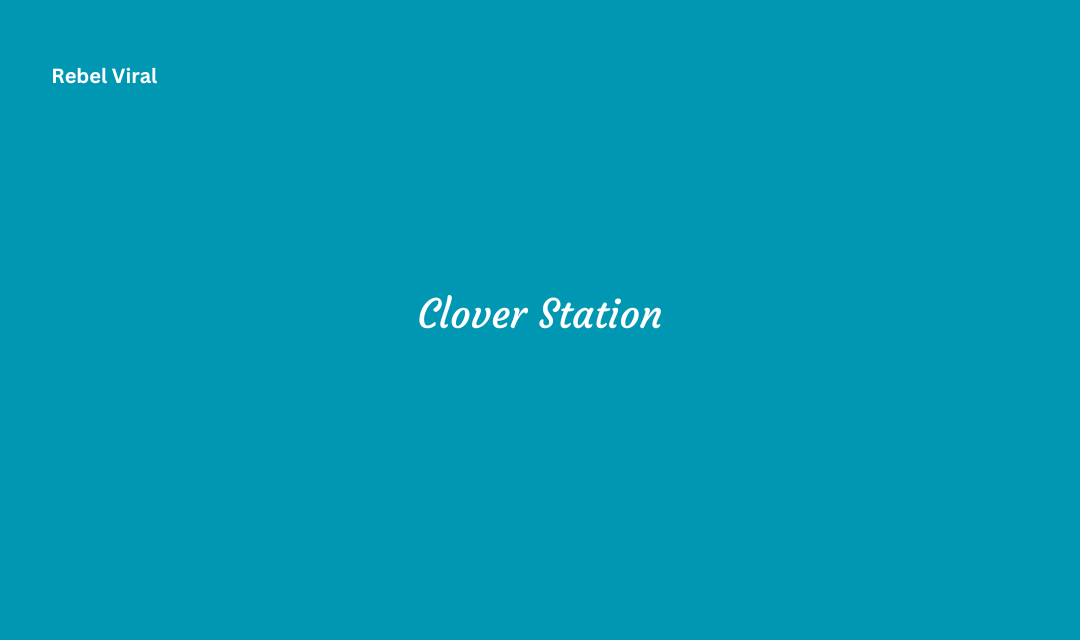Introduction to Clover Station
The Clover Station is a comprehensive point-of-sale (POS) system designed for small to medium-sized businesses. It is a versatile and feature-rich solution that combines hardware and software to provide businesses with a robust platform for managing sales, inventory, and customer interactions.
The Clover Station consists of a sleek and modern-looking touchscreen terminal that serves as the central hub of the system. It is equipped with a variety of connectivity options, including Ethernet, Wi-Fi, and Bluetooth, allowing businesses to easily integrate it into their existing setup.
One of the key features of the Clover Station is its user-friendly interface, which makes it intuitive and easy to navigate for both business owners and employees. The touchscreen display enables businesses to process transactions quickly and efficiently, and the system supports a wide range of payment options, including credit and debit cards, mobile payments, and contactless payments.
In addition to processing transactions, the Clover Station offers a range of powerful business management tools. It provides real-time reporting and analytics, allowing businesses to gain insights into their sales performance, track inventory levels, and make data-driven decisions. The system also supports employee management, enabling businesses to set up user accounts, track employee activity, and manage access permissions.
Furthermore, the Clover Station offers integrations with various software applications, allowing businesses to extend its functionality to meet their specific needs. These integrations cover a wide range of areas, including accounting, marketing, loyalty programs, and online ordering.
Features and Capabilities of Clover Station
Touchscreen Interface: The Clover Station features a large, vibrant touchscreen display that makes it easy to navigate through menus, manage transactions, and access various features.
Payment Processing: It supports a wide range of payment options, including credit and debit cards, contactless payments (e.g., NFC), mobile wallets (e.g., Apple Pay, Google Pay), and gift cards. It can process payments quickly and securely.
Inventory Management: The Clover Station allows businesses to track and manage their inventory efficiently. It can generate automatic alerts when stock levels are low, track sales patterns, and provide insights to help optimize inventory management.
Reporting and Analytics: It provides detailed reporting and analytics tools that allow businesses to gain insights into their sales, transactions, and customer behavior. Reports can be generated on demand or scheduled to be sent automatically.
Employee Management: The Clover Station enables businesses to manage their employees effectively. It supports features such as time tracking, shift scheduling, and performance reporting. Businesses can also set user permissions to control access to certain functions.
Customer Relationship Management (CRM): It offers CRM features to help businesses build and maintain relationships with their customers. It can capture customer information, track purchase history, and enable targeted marketing campaigns.
App Marketplace: The Clover Station has an app marketplace where businesses can find and install additional software applications to extend its functionality. This allows businesses to customize their POS system according to their specific needs.
Offline Mode: In case of an internet outage, the Clover Station has an offline mode that allows businesses to continue processing transactions. Once the internet connection is restored, the system syncs the data automatically.
Integration and Compatibility: It is designed to integrate with various third-party software and services. This includes accounting software, payroll systems, online ordering platforms, and more, enabling businesses to streamline their operations and data management.
Scalability: The Clover Station is suitable for businesses of all sizes, from small retailers to larger establishments with multiple locations. It can accommodate the needs of growing businesses and can be expanded with additional hardware and software as required.
Hardware Components of Clover Station
Terminal: The terminal is the centerpiece of the Clover Station. It features a large, high-resolution touchscreen display that allows users to interact with the system easily. The terminal houses the processing power, memory, and storage needed to run the Clover software and perform various tasks.
Receipt Printer: The Clover Station includes a built-in receipt printer for generating customer receipts. It is a high-speed thermal printer that produces clear and professional-looking receipts. The printer supports customizable receipt templates and can also print barcodes and QR codes.
Cash Drawer: The Clover Station comes with a cash drawer for securely storing cash during transactions. The cash drawer is designed to open automatically after each completed sale, providing convenience for cash handling.
Barcode Scanner: Some models of the Clover Station come with a built-in barcode scanner. This scanner enables businesses to quickly scan barcodes on products for efficient inventory management and speedy checkout.
Customer Facing Display (optional): The Clover Station offers an optional customer-facing display. This display can be mounted on a swivel stand and placed in front of the customer during the transaction. It allows customers to view the items being rung up, verify prices, and enter their PIN or sign on the screen.
Payment Connectivity: The Clover Station supports various payment connectivity options. It includes built-in card readers that can process credit and debit card payments. The system also supports contactless payments, including mobile wallets such as Apple Pay and Google Pay.
Connectivity Options: The Clover Station provides multiple connectivity options to ensure seamless integration into different environments. It typically includes Ethernet and Wi-Fi connectivity for internet access, as well as Bluetooth for connecting to peripherals like barcode scanners or customer displays.
Software and Operating System of Clover Station
The Clover Station runs on a custom operating system called CloverOS, which is specifically designed for the Clover point-of-sale system. CloverOS provides a secure and stable platform for the Clover Station’s software and applications to operate on. It is optimized for the hardware of the Clover Station, ensuring smooth performance and efficient utilization of system resources.
The Clover Station’s software includes the Clover Station app, which serves as the main interface for managing transactions, inventory, employees, and other aspects of the business. It provides a user-friendly touchscreen interface that allows businesses to navigate through various features and functions easily.
Additionally, the Clover Station supports the Clover App Marketplace, where businesses can find and install additional software applications to extend the functionality of their POS system. These applications are developed by third-party developers and cover a wide range of needs, such as accounting, employee management, loyalty programs, and more.
The software of the Clover Station is regularly updated by Clover Network, the company behind the Clover platform. These updates may include bug fixes, security enhancements, performance improvements, and the addition of new features. Businesses using the Clover Station can benefit from these updates to ensure their system is up to date with the latest improvements and capabilities.
Payment Processing with Clover Station
Card Payments: The Clover Station comes equipped with built-in card readers that support magnetic stripe, chip, and contactless payments. Customers can insert or tap their credit or debit cards to initiate a transaction. The Clover Station securely captures the payment information and communicates with the payment processor to authorize and process the payment.
Contactless Payments: The Clover Station supports contactless payment methods such as mobile wallets, including Apple Pay, Google Pay, and Samsung Pay. Customers can simply tap their mobile devices or smartwatches on the Clover Station’s card reader to complete the transaction quickly and securely.
EMV Chip Cards: To ensure secure transactions, the Clover Station supports EMV chip card technology. When customers insert their chip-enabled cards into the card reader, the system prompts them to follow the necessary steps for card verification. The Clover Station then communicates with the payment processor to securely process the payment.
Signature Capture: For certain transactions that require customer signatures, the Clover Station allows customers to sign directly on the touchscreen display. The signature is captured electronically and can be printed on the receipt or stored digitally for reference.
Receipt Generation: Once the payment is authorized and processed, the Clover Station generates a detailed receipt for the customer. The receipt can be printed using the built-in receipt printer or sent digitally via email or SMS.
Offline Mode: In cases where the internet connection is temporarily unavailable, the Clover Station offers an offline mode. It securely stores payment information and completes the transaction once the connection is restored.
Integration with Payment Processors: The Clover Station integrates with various payment processors, allowing businesses to choose the one that best suits their needs. Popular payment processors, such as First Data, Fiserv, and Chase, are compatible with the Clover Station, enabling businesses to establish a seamless payment processing workflow.
Payment Security: The Clover Station prioritizes security to protect sensitive payment information. It adheres to industry standards and regulations, including Payment Card Industry Data Security Standard (PCI DSS) compliance. Additionally, the system encrypts payment data during transmission and tokenizes sensitive information for enhanced security.