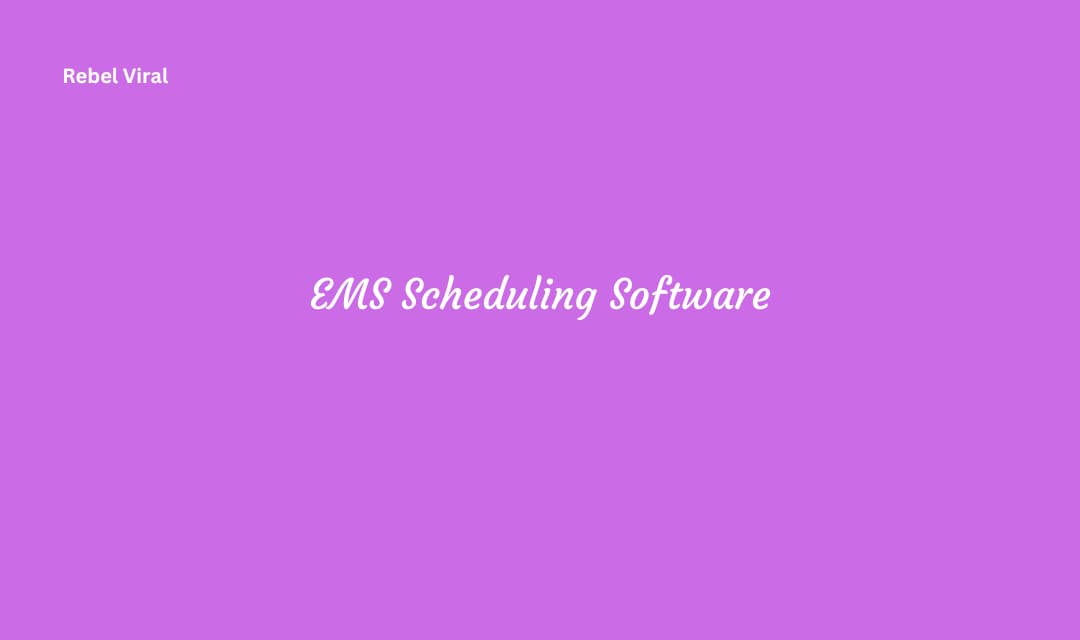Compliance and Certification Tracking in EMS Scheduling Software
Compliance and certification tracking in EMS (Emergency Medical Services) scheduling software is an essential feature that ensures regulatory requirements are met and the workforce remains qualified. This functionality helps organizations manage and monitor the certifications, licenses, and training credentials of their EMS staff.
Here are some key aspects of compliance and certification tracking in EMS scheduling software:
Credential Management: The software should provide a centralized repository to store and manage all relevant certifications and credentials for each EMS staff member. This includes licenses, CPR certifications, advanced life support (ALS) certifications, specialized training, and any other required credentials.
Expiration Alerts: The scheduling software should have automated alerts and notifications to notify administrators and staff when certifications are approaching their expiration dates. This ensures that renewals are completed in a timely manner and prevents any lapses in compliance.
Tracking Renewals and Expirations: The software should track the renewal history of each certification or credential, allowing administrators to monitor the status of upcoming renewals and ensure compliance across the entire EMS workforce. This includes recording renewal dates, documentation of renewal completion, and subsequent expiration dates.
Compliance Reporting: The EMS scheduling software should generate comprehensive reports on compliance status, highlighting any expired or expiring certifications. These reports assist in audits and compliance assessments, enabling organizations to demonstrate adherence to regulatory requirements.
Training Requirements: The software can include features to track and manage mandatory training requirements for EMS personnel. This includes tracking training courses completed, recording the dates of completion, and generating reports on training compliance.
Integration with Certification Authorities: The scheduling software can integrate with external certification authorities or databases to validate the authenticity and status of certifications. This integration ensures accurate and up-to-date information regarding the certifications held by EMS staff.
Customizable Fields and Alerts: The software should allow organizations to configure fields and alerts based on their specific compliance requirements. This flexibility ensures that the software aligns with the unique regulations and certifications relevant to the EMS organization.
Reporting and Analytics in EMS Scheduling Software
Reporting and analytics functionality in EMS (Emergency Medical Services) scheduling software allows organizations to gain valuable insights and make data-driven decisions. It enables administrators and managers to analyze key metrics, track performance, and optimize resource allocation. Here are some important aspects of reporting and analytics in EMS scheduling software:
Data Visualization: The software should provide visual representations of data through charts, graphs, and dashboards. This allows users to quickly understand and interpret information, such as staffing levels, call volumes, response times, and resource utilization.
Key Performance Indicators (KPIs): EMS scheduling software should offer predefined KPIs that are relevant to the industry, such as average response time, on-time performance, ambulance utilization rates, and patient satisfaction scores. These KPIs help monitor performance and identify areas for improvement.
Customizable Reports: The software should allow users to create custom reports based on their specific needs. This enables organizations to generate reports that focus on specific metrics, departments, shifts, or timeframes. Customizability ensures that the software can adapt to unique reporting requirements.
Real-time Data Updates: EMS scheduling software should provide real-time updates to ensure that data is accurate and up-to-date. This allows users to monitor current operations, track response times, and make informed decisions based on the latest information.
Resource Optimization: Reporting and analytics can help identify trends and patterns in call volumes and resource allocation. By analyzing historical data, organizations can optimize their scheduling and staffing plans to ensure appropriate coverage during peak demand periods or in specific geographic areas.
Compliance Monitoring: Reporting features should include capabilities to track and report on compliance-related metrics, such as certification and license expirations, training completion rates, and adherence to regulatory requirements. This helps ensure that the organization remains in compliance with industry standards and regulations.
Comparative Analysis: The software can facilitate comparative analysis by allowing users to compare performance metrics across different periods, departments, or locations. This helps identify trends, benchmark performance, and drive continuous improvement efforts.
Forecasting and Predictive Analytics: Advanced EMS scheduling software may include forecasting and predictive analytics capabilities. By analyzing historical data and trends, the software can generate forecasts on call volumes, resource needs, and staffing requirements. This enables organizations to proactively plan and allocate resources more effectively.
Integration with CAD and Dispatch Systems in EMS Scheduling Software
Integration with Computer-Aided Dispatch (CAD) and dispatch systems is a crucial feature in EMS (Emergency Medical Services) scheduling software. This integration ensures seamless communication and data exchange between the scheduling software and the CAD/dispatch systems, leading to improved operational efficiency and accuracy. Here are key aspects of integration with CAD and dispatch systems in EMS scheduling software:
Real-Time Data Sync: The scheduling software should integrate with the CAD/dispatch system to receive real-time updates on emergency calls, dispatch details, and changes in status. This enables the scheduling software to reflect the latest information, ensuring accurate and up-to-date scheduling and resource allocation.
Call Assignment and Scheduling: Integration allows the scheduling software to receive call assignments and scheduling information directly from the CAD/dispatch system. This ensures that EMS personnel are assigned to the appropriate calls and shifts based on real-time needs and priorities.
Status and Location Tracking: Integration enables the scheduling software to track the status and location of EMS units and personnel in real time. This information helps administrators monitor the progress of calls, assess resource availability, and make informed decisions regarding resource allocation and dispatch priorities.
Automated Schedule Updates: Integration allows the scheduling software to automatically update schedules based on CAD/dispatch system data. For example, when an EMS unit is dispatched to a call, the scheduling software can automatically adjust the schedule to reflect the unit’s unavailability, ensuring accurate resource tracking and preventing double bookings.
Communication and Messaging: Integration with CAD and dispatch systems enables seamless communication between the scheduling software and dispatchers or EMS personnel. This may include features such as messaging, notifications, and alerts to facilitate efficient communication and coordination.
Data Exchange and Reporting: Integration allows for the exchange of data between the scheduling software and the CAD/dispatch system, facilitating comprehensive reporting and analysis. This enables organizations to generate reports on response times, call volumes, resource utilization, and other key metrics for performance evaluation and process improvement.
Resource Availability Visibility: Integration provides visibility into the availability of EMS resources in real time, allowing dispatchers to make informed decisions when assigning resources to calls. It helps prevent overloading or underutilization of resources, ensuring efficient response times and optimal resource allocation.
Seamless Workflow: Integration between EMS scheduling software and CAD/dispatch systems streamlines the workflow by eliminating the need for duplicate data entry and manual synchronization. It reduces the risk of errors and ensures that all systems are working with consistent and synchronized information.
Mobile Access and Remote Scheduling Capabilities in EMS Software
Mobile access and remote scheduling capabilities are crucial features in EMS (Emergency Medical Services) software, enabling personnel to access and manage schedules and information from anywhere using mobile devices or remote devices. These features offer flexibility, convenience, and real-time connectivity. Here are key aspects of mobile access and remote scheduling capabilities in EMS software:
Mobile Application: EMS software should provide a mobile application that allows EMS personnel to access their schedules, view assignments, and receive updates on their mobile devices. The mobile app should be user-friendly, intuitive, and optimized for various mobile platforms (iOS, Android, etc.).
Remote Schedule Management: EMS personnel, administrators, and managers should have the ability to remotely manage schedules, including creating, modifying, and assigning shifts. This ensures that scheduling tasks can be performed efficiently, even when not physically present at the EMS station or headquarters.
Real-Time Updates: Mobile access enables real-time updates and notifications, ensuring that EMS personnel receive immediate information about changes in schedules, assignments, or any other updates. Real-time updates help keep everyone informed and allow for quick adjustments when necessary.
Availability and Shift Requests: Mobile access should allow EMS personnel to view their availability and request shift changes or time-off requests remotely. This empowers personnel to manage their schedules and make adjustments as needed, contributing to a more flexible and efficient workforce.
Communication and Messaging: Mobile access should facilitate seamless communication between EMS personnel, enabling them to send messages, share updates, or collaborate with their colleagues remotely. This promotes effective communication and coordination, even when individuals are not physically present at the same location.
GPS and Location Services: Mobile access can leverage GPS and location services to provide real-time tracking and visibility of EMS personnel and resources. This allows administrators and managers to monitor the location of units, allocate resources effectively, and optimize response times.
Documentation and Reporting: Mobile access should allow EMS personnel to record incident reports, patient information, and other documentation directly from their mobile devices. This ensures that critical data is captured in real-time, minimizing the need for manual data entry and streamlining documentation processes.
Offline Mode: EMS software should provide an offline mode in the mobile application, allowing EMS personnel to access schedules and information even in areas with limited or no network connectivity. Offline mode ensures uninterrupted access to essential data and functionality.
Selecting the Right EMS Scheduling Software: Considerations and Best Practices
Identify Specific Needs: Begin by identifying the specific needs and requirements of your EMS organization. Consider factors such as the size of your workforce, scheduling complexities, compliance requirements, integration needs, and any unique workflows or processes. Understanding your specific needs will help you evaluate software options more effectively.
Scalability and Flexibility: Choose EMS scheduling software that can scale with your organization’s growth and adapt to changing needs. Consider if the software can handle an increasing number of staff members, locations, and schedules. Look for flexibility in terms of customizations and configurations to align with your organization’s unique requirements.
Ease of Use: User-friendliness is critical for successful adoption and efficient use of scheduling software. Evaluate the software’s interface, navigation, and intuitiveness. A system that is easy to learn and use will minimize training time and ensure smooth implementation.
Integration Capabilities: Assess the software’s ability to integrate with other systems and software used in your organization, such as CAD/dispatch systems, HR management tools, payroll systems, or electronic health record (EHR) systems. Integration streamlines data exchange and improves overall operational efficiency.
Compliance and Certification Tracking: EMS scheduling software should have robust features for compliance and certification tracking. Ensure that the software can handle tracking certifications, licenses, training requirements, and expirations, helping you maintain compliance with industry regulations and standards.
Reporting and Analytics: Look for scheduling software that offers comprehensive reporting and analytics capabilities. The ability to generate customizable reports and access key performance indicators (KPIs) will provide valuable insights for monitoring performance, identifying trends, and making data-driven decisions.
Support and Training: Evaluate the level of customer support and training offered by the software provider. Consider the availability of technical support, implementation assistance, and ongoing training resources. Adequate support and training will facilitate a smooth transition and maximize the benefits of the software.
Security and Data Protection: EMS scheduling software deals with sensitive employee and patient data. Ensure that the software adheres to industry-standard security protocols and has measures in place to protect data confidentiality, integrity, and availability. Verify that the software complies with relevant data protection regulations, such as HIPAA.
Vendor Reputation and Track Record: Research the reputation and track record of the software vendor. Look for customer reviews, testimonials, and case studies to gauge the vendor’s reliability, responsiveness, and commitment to customer satisfaction. Check if they have experience serving EMS organizations specifically.
Cost and Return on Investment (ROI): Consider the total cost of ownership, including upfront costs, licensing fees, ongoing maintenance, and support fees. Evaluate the potential return on investment by assessing the software’s ability to improve operational efficiency, reduce manual effort, minimize errors, and optimize resource allocation.