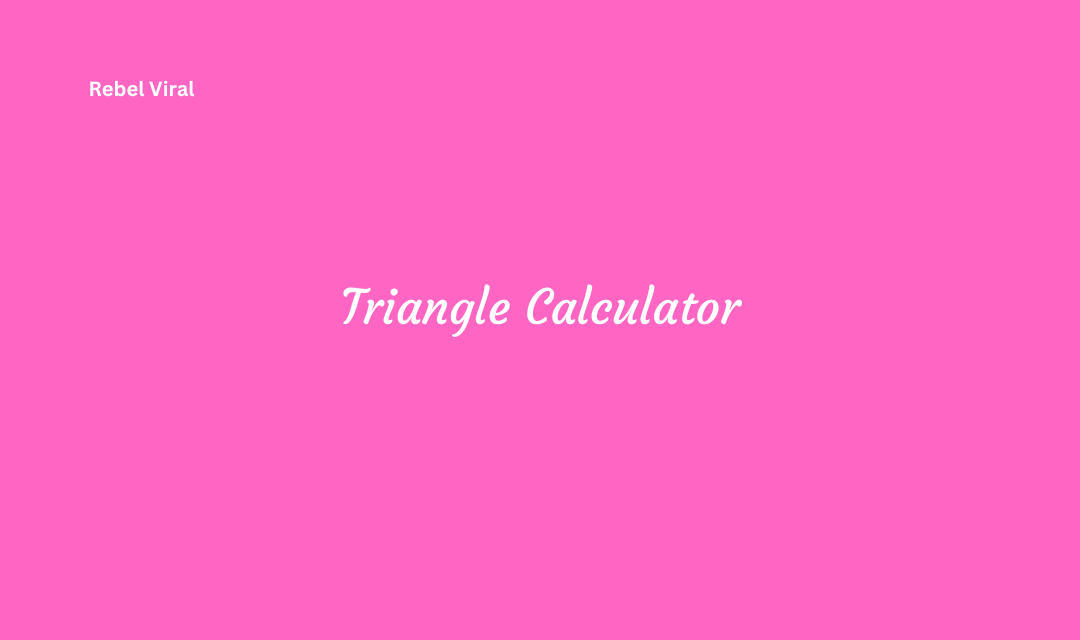Solve Triangle Puzzles Effortlessly: Introducing the Triangle Calculator
A triangle calculator is a handy tool that can assist you in solving various problems related to triangles, including finding side lengths, angles, and area. Here are some common tasks you can accomplish with a triangle calculator:
Finding Side Lengths:
Given two sides and an angle (SSA), you can calculate the remaining side and angles using the Law of Sines or Law of Cosines.
Given three sides (SSS), you can find all the angles and determine whether it’s an acute, obtuse, or right triangle.
Finding Angles:
Given three angles (AAA), you can determine whether it’s a valid triangle and find the unknown angles.
Area of a Triangle:
Given the base and height (BH), you can calculate the area of a triangle using the formula: Area = (1/2) * base * height.
Special Triangles:
Isosceles Triangle: Two sides are equal in length.
Equilateral Triangle: All sides are equal in length, and all angles are 60 degrees.
Right Triangle:
Pythagorean Theorem: Given two sides of a right triangle, you can find the third side using a^2 + b^2 = c^2, where ‘a’ and ‘b’ are the legs, and ‘c’ is the hypotenuse.
Heron’s Formula:
Given the lengths of all three sides, you can calculate the area using Heron’s Formula: Area = √(s * (s – a) * (s – b) * (s – c)), where ‘s’ is the semiperimeter.
Triangle Properties at Your Fingertips: Navigating Geometry with a Calculator
Geometry is a branch of mathematics that deals with the study of shapes and their properties. Triangles are one of the fundamental shapes in geometry, and understanding their properties is crucial for solving various geometric problems. With the help of a calculator, you can easily navigate and explore the properties of triangles. Here are some key triangle properties you can explore using a calculator:
Triangle Types:
Use the calculator to determine if a given set of side lengths forms an equilateral, isosceles, or scalene triangle.
Check if a triangle is acute, obtuse, or right-angled by calculating its angles.
Triangle Area:
Calculate the area of a triangle using the formula: Area = 1/2 * base * height. Enter the base and height values into your calculator to obtain the area.
Triangle Perimeter:
Find the perimeter (the sum of all three sides) of a triangle by adding the lengths of its sides together.
Heron’s Formula:
Use Heron’s formula to find the area of a triangle when you know all three side lengths. The formula is:
Area = √(s(s-a)(s-b)(s-c)), where s is the semi-perimeter (s = (a + b + c)/2) and a, b, and c are the side lengths.
Pythagorean Theorem:
Determine whether a triangle is a right triangle using the Pythagorean theorem: a^2 + b^2 = c^2, where a and b are the lengths of the two shorter sides (legs), and c is the length of the longest side (hypotenuse).
Triangle Congruence:
Test if two triangles are congruent by comparing their corresponding sides and angles. If all corresponding sides and angles are equal, the triangles are congruent.
Similarity:
Determine if two triangles are similar by comparing their angles. If all angles are equal, the triangles are similar, and you can use proportions to find missing side lengths.
Law of Sines:
Use the Law of Sines to solve triangles with known angles and side lengths: (sin A)/a = (sin B)/b = (sin C)/c, where A, B, and C are angles, and a, b, and c are their respective opposite side lengths.
Law of Cosines:
Apply the Law of Cosines to find an angle or side length in a triangle when you have two sides and the included angle: c^2 = a^2 + b^2 – 2ab * cos(C).
Inscribed and Circumscribed Circles:
Calculate the radius of the inscribed and circumscribed circles for a triangle using formulas involving the triangle’s sides and angles.
Mastering Triangle Analysis: How a Triangle Calculator Enhances Math Skills
Understanding and analyzing triangles are essential skills for anyone seeking to excel in these areas. One valuable tool that can significantly enhance your ability to work with triangles is a triangle calculator. In this article, we will explore how using a triangle calculator can help improve your math skills.
Immediate Solutions: One of the most apparent benefits of using a triangle calculator is that it provides instant solutions to triangle-related problems. Whether you need to find the length of a side, calculate an angle, or determine the area or perimeter of a triangle, a calculator can give you the answer quickly. This immediacy can boost your confidence in tackling math problems involving triangles.
Verification of Manual Calculations: While calculators can provide rapid solutions, it’s essential to understand the underlying principles and formulas used in triangle analysis. You can use a triangle calculator to check your manual calculations, ensuring that you haven’t made any errors in your work. This verification process helps reinforce your understanding of triangle properties.
Visualization: Many triangle calculators include visual representations of triangles, allowing you to see how different angles and side lengths relate to each other. This visualization can help you grasp abstract concepts more easily and develop a better intuition for triangle geometry.
Exploration and Experimentation: Triangle calculators often offer the option to input different values and see how they affect the triangle’s properties. This feature encourages experimentation, allowing you to explore how changes in one parameter, such as an angle or side length, impact other aspects of the triangle. This hands-on approach fosters a deeper understanding of geometric relationships.
Efficiency: In more complex mathematical problems, such as trigonometry or calculus, triangles frequently appear as integral components. Using a triangle calculator can save you time and effort when dealing with these advanced topics, allowing you to focus on the broader mathematical concepts.
Real-world Applications: Understanding triangles is not limited to theoretical math problems. They have practical applications in fields like architecture, engineering, and physics. A triangle calculator can help you solve real-world problems, from designing structures to analyzing forces and vectors.
Educational Aid: Triangle calculators are excellent educational tools. They can serve as aids in the classroom, helping students grasp geometric concepts more effectively. Teachers can use them to illustrate various triangle properties and their applications, making learning math more engaging and interactive.
Problem-solving Skills: While a calculator can provide solutions, it’s essential to engage in problem-solving exercises independently. Using a calculator as a tool to verify your work rather than relying solely on it will sharpen your critical thinking and analytical skills.
Empower Problem-Solving: Using a Triangle Calculator for Accurate Solutions
Triangles are fundamental geometric shapes that often appear in various real-world problems and mathematical scenarios. Whether you’re a student, a professional in a technical field, or simply someone who encounters triangles in everyday life, using a triangle calculator can greatly empower your problem-solving abilities by providing accurate and efficient solutions. In this article, we’ll explore how to harness the power of a triangle calculator to tackle a wide range of challenges.
Understanding Triangle Basics
Before diving into the benefits of using a triangle calculator, it’s essential to grasp the basics of triangles. Triangles are polygonal shapes with three sides, three angles, and various properties that make them essential in geometry and trigonometry. The three primary types of triangles are:
Equilateral Triangle: All sides and angles are equal.
Isosceles Triangle: Two sides and two angles are equal.
Scalene Triangle: No sides or angles are equal.
Triangles are further classified based on their angles:
Acute Triangle: All angles are less than 90 degrees.
Right Triangle: One angle is exactly 90 degrees.
Obtuse Triangle: One angle is greater than 90 degrees.
Benefits of Using a Triangle Calculator
Accuracy: One of the key advantages of using a triangle calculator is the high degree of accuracy it provides. Manual calculations can lead to errors, especially when dealing with complex triangles or trigonometric functions. A calculator eliminates these errors, ensuring precise results.
Time-Saving: Solving triangles manually can be time-consuming, especially when dealing with multiple calculations. A triangle calculator streamlines the process, providing quick answers and saving valuable time.
Versatility: Triangle calculators can handle a wide variety of triangle-related problems. Whether you need to find the missing side lengths, angles, area, or perimeter of a triangle, these tools are versatile enough to handle it all.
Learning Aid: For students and educators, triangle calculators serve as valuable learning aids. They help in understanding the relationships between different elements of a triangle, such as the Pythagorean theorem for right triangles or the Law of Sines and Law of Cosines for more complex cases.
Common Applications
Triangle calculators find applications in numerous fields:
Construction: Architects and builders use triangle calculations to ensure precise angles and measurements when designing and constructing structures.
Navigation: Nautical and aviation professionals rely on triangle calculations, particularly in trigonometric navigation, to determine distances and angles for accurate travel routes.
Engineering: Engineers frequently encounter triangles in their work, using calculators to design and analyze structures, circuits, and mechanical systems.
Education: Triangle calculators are essential tools in mathematics education, helping students grasp geometric concepts and apply them to solve problems effectively.
How to Use a Triangle Calculator
Using a triangle calculator is typically straightforward:
Input Data: Start by entering the known values into the calculator. For example, if you have the lengths of two sides and need to find an angle, input those side lengths.
Select Calculation: Choose the specific calculation you want to perform, such as finding a missing side length or angle.
Get Results: Click the calculate button or equivalent, and the calculator will provide the solution.
Geometric Insights Made Simple: Exploring Shapes with the Triangle Calculator
One of the fundamental shapes in geometry is the triangle, a polygon with three sides and three angles. Triangles come in various forms and sizes, and they hold valuable insights into the world of geometry. In this article, we will explore the basics of triangles and introduce a simple yet powerful tool, the Triangle Calculator, to help you navigate the world of triangles with ease.
Understanding Triangles:
Before we delve into the Triangle Calculator, let’s brush up on the basics of triangles:
Types of Triangles:
Equilateral Triangle: All three sides and angles are equal.
Isosceles Triangle: Two sides and two angles are equal.
Scalene Triangle: No sides or angles are equal.
Angle Classifications:
Acute Triangle: All angles are less than 90 degrees.
Right Triangle: One angle is exactly 90 degrees.
Obtuse Triangle: One angle is greater than 90 degrees.
The Triangle Inequality Theorem:
The sum of the lengths of any two sides of a triangle must be greater than the length of the third side.
The Triangle Calculator:
Now, let’s introduce the Triangle Calculator, a tool designed to simplify the exploration of triangles. This calculator can help you with the following aspects:
Calculating Side Lengths:
Given two side lengths and an angle, you can calculate the length of the third side using trigonometric functions like the Law of Sines and Law of Cosines.
Determining Angles:
If you have side lengths and need to find angles, the calculator can use trigonometry to provide you with the missing angle measurements.
Area and Perimeter:
You can calculate the area of a triangle using the classic formula: (1/2) * base * height. The calculator can also help find the perimeter by adding up all the side lengths.
Classifying Triangles:
Given the side lengths or angle measurements, you can quickly identify the type of triangle you’re dealing with—equilateral, isosceles, or scalene, as well as acute, right, or obtuse.
Practical Applications:
Understanding triangles and using the Triangle Calculator can be beneficial in various real-world scenarios:
Architecture and Construction: Architects and builders use geometry to design and construct stable and aesthetically pleasing structures.
Navigation: Navigators use triangle principles, such as the Law of Sines and Law of Cosines, in celestial navigation to determine their position accurately.
Engineering: Engineers rely on geometric principles to design machines, bridges, and other structures that require precise calculations.
Art and Design: Artists and designers use geometric shapes, including triangles, to create visually appealing compositions.