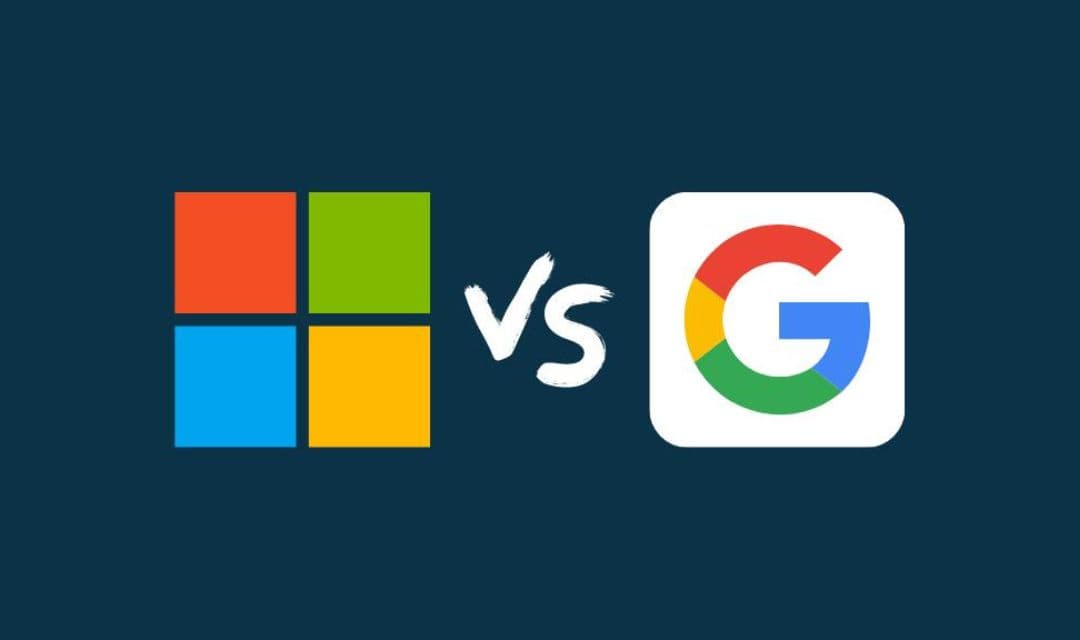SMEs are increasingly pushing for cloud migration, if not an option, because of the pandemic. Investment in cloud services and infrastructure is expected to double over the next five years, and this trend is expected to continue.
More than ever, companies need to work together geographically to be more productive, and the move to a cloud SaaS environment is a natural consequence.
When it comes to business productivity suites for small businesses, there are two major players. The Microsoft Office suite dominated the market for years from the late ’90s to the early 2000s. Then, in 2006, Google devised documents and spreadsheets and combined them with other business services into the Google Apps Suite (later called the G Suite). It was a fierce competition for the former giant. But still, why do most businesses prefer to choose Microsoft Office 365 over G Suite and why do enterprises are migrating Google Workspace to Office 365? Let’s get into the details:
What is Google Workspace?
Google has recently rebranded G Suite to Google Workspace, suggesting that it wants to create a new SaaS experience that empowers workers to increase productivity and collaboration beyond the global epidemic.
Google Workspace includes all the productivity apps we’re most familiar with, including Gmail, Google Meet, calendars, documents, drives, slides, spreadsheets, and more. However, significant integrations have been created between the core services.
Before Loan: Is Short-Term Loans Suitable For Your Business?
What is Office 365?
Microsoft is well established in enterprise data centers and enterprise sectors. Business owners and employees are familiar with the core productivity tools of the Microsoft Office 365 suite, such as Microsoft Word Excel, and PowerPoint.
In addition to the Office Suite, other Microsoft products such as Back Office applications and Windows Server are common names in the business world. These solutions have long supported communications, collaboration, and data storage in on-premises data centers, giving Office 365 an edge in the friendliness and reliability of the solution. Also, as an add-on, Microsoft offers its own Azure Virtual Desktop to access its data file from anywhere. Hosted virtual desktop providers will help you to set up your virtual Desktop which leads to seamless collaboration between teammates.
How Does Office 365 Compare to Google Workspace?
Ease of use:
Microsoft Office 365 includes everything you need for your Office productivity suite at the expense of user experience. This applies to Word, Excel, and PowerPoint desktop applications that are on the clunky border.
If simplicity is important, you can focus on the most important features to blur the noise. Google Workspace is the ideal suite for you. However, if your employees are already familiar with Microsoft applications, we recommend that you consider the proficiency factor and consider Office 365 for your productivity needs.
Q/A: TikTok for Your Small Business: What It Is and How to Get Started
Mobility
Office 365 mobile apps are designed for ease of use and ease of use. In addition to providing separate application versions, Microsoft also offers a single app that combines PowerPoint, Excel, and Word into a single app called Office Mobile.
With Office Mobile, you can edit, view, and share files without switching between different apps. Users usually use both suites of email apps most often, so I’ll briefly explain them.
Conclusion:
Several hosting providers offer cloud solutions, but migration services are difficult, and you need the best way to handle the whole migration process. Hosting providers such as Apps4Rent take full responsibility for ensuring the uptime of the Office 365 platform. These providers support many migration services and help in providing the best DaaS Solutions which makes them a perfect partner to choose for the services.