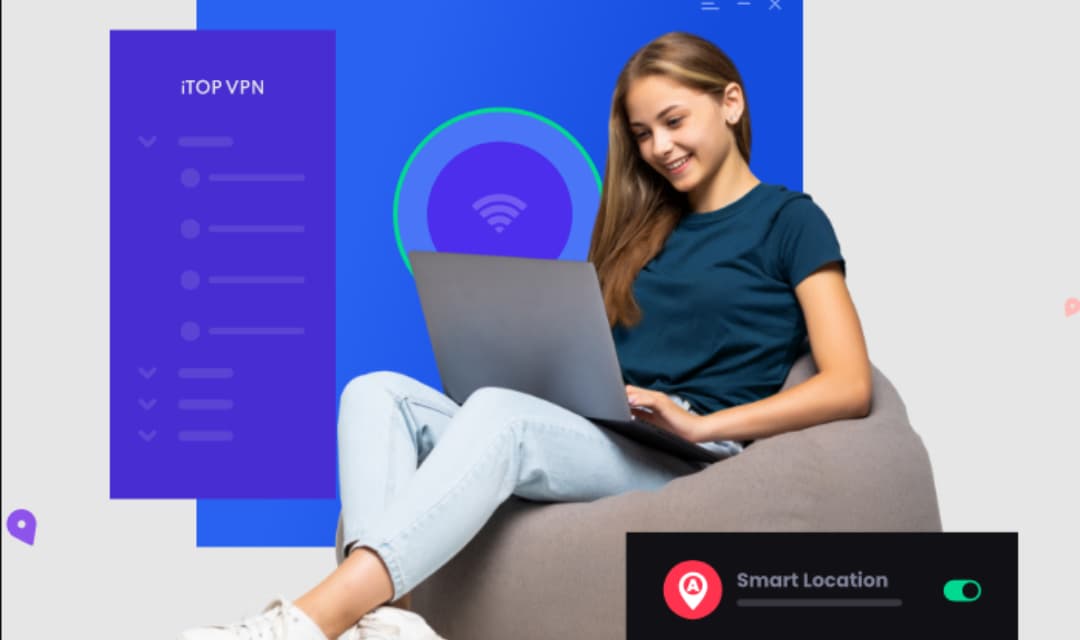You can’t afford to lack a VPN service on your PC, especially if you are a frequent internet user. A VPN for PC is handy in protecting your PC from your school, work, or government by hiding your IP address. Besides shielding your private info, this utility will help you access location-restricted content.
If looking for a decent VPN for Windows, you might consider iTop VPN, one of the best services. While you have the guarantee of an excellent user experience with iTop VPN, you can always get more from it. Stick on as we show you how to enhance your experience with this VPN.
Start With the Free Option
iTop VPN has a free option that you should use, especially if you are a beginner. You do not have to create an account or enter your card information. You download it directly from the website, install it on your device and launch it.
You can use the free VPN for trial purposes to get an idea of how it works. It offers browsing protection, and you can change your location to a preferred one. The free version has a 700MB data bandwidth.
Go Pro with The Premium Plans
If you love what the free VPN version has to offer, you should upgrade to the premium plans to get more resources. iTop VPN has three plans to pick from. They are the 12-month, 24-month, and 36-month plans.
The packages cost $11.99 per month, which is pretty affordable. Presently, you do not have to pay this amount, as the plans come with exciting discounts. You pay $3.99 for the 12-month subscription, a 65% discount, while the 24-month plan goes for $2.31 monthly, an 80% discount. The 36-month package has the best money-off, at 86%; thus, you pay $1.66.
The following are some things to enjoy by going pro with this VPN.
- Access to over 1800+ VIP servers worldwide, including India VPN or UAE VPN.
- Unlimited data bandwidth
- Enhanced browsing protection
- Keeps off ads, trackers, and malware
- VPN autoconnection
Register Up to Five Devices
This VPN for Windows is versatile, an attribute you will notice in many areas, such as where you can use it on up to five devices. You do not need to create an individual account for all devices you have, making it economical and ideal for home and work settings. Moreover, this utility supports iOS, Windows, Android, and Mac operating systems.
Contact Support
Do not hesitate to contact customer support if you encounter any problems when using iTop VPN. The support team is available 24/7 and will help with all your queries.
Sign Up for The Affiliate Program
Thanks to its affiliate program, you can make passive income with iTop VPN. You sign up for this scheme and earn a commission for every successful referral.
Final Word
iTop VPN is one of the best computing utilities to have, assuring you a satisfying user experience. Highlighted above are some tips on getting the best from this VPN service. Bank on them, and you will have an excellent browsing session. Download this toolkit for PC and browse safely.